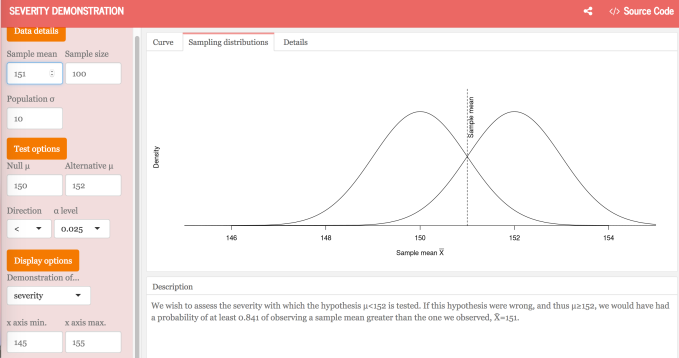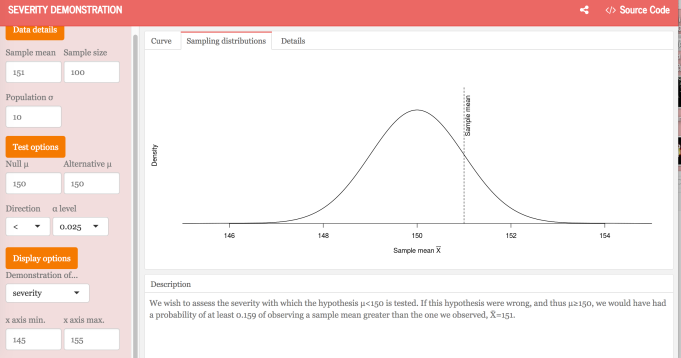To use the Richard Morey Severity app to get the entries in Table 3.3 (SIST p. 145) you have to click on sampling distributions and make the replacements shown below (as it was created for an example we used with different numbers). His way of wording Severity, however, is enlightening. These entries are all for sample mean M = 151, and thus lead to “non-reject” (for the given 0.025 significance level cut-off). Hence, he computes SEV for mu ≤ various values. In each case, SEV is the area to the right of M = 151, computed under the alternative (153, 152, 151, 150.5, 150).
*Note I pasted these in the opposite order shown in Table 3.3, from largest to smallest.